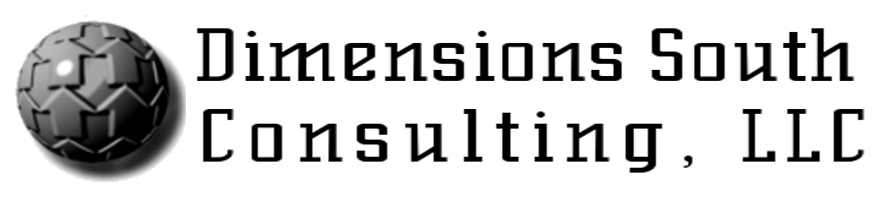Server Maintenance
We will review backup logs to insure that backups are running correctly. To monitor any unusual shrinkage, we will document the initial hard drive usage and compare regularly to the benchmark. Our proactive approach will help you avoid memory surprises. We will scan server disk drives for error. To delete or archive unnecessary files, we will defragment your NT server.
Workstation Maintenance
We perform periodic workstation sweeps. We will visit each workstation and set up the workstation for the latest versions of free software (Internet Explorer, Adobe Acrobat Reader, WinZip, etc.) We will patch MS Office and the operating system to the latest service release(s). The printer drivers will be loaded on each workstation so that the user can print to all or a specified group of printers. We will set up the default web page, usually to your company’s web site. We will set up MS Excel and Word with the Auto Save/Auto Recovery function, so documents are less likely to be lost.
Backup Support
We ensure that the backup tapes are working properly by checking the backup logs.
Disaster Recovery
We will conduct and implement a disaster recovery plan. We will create and update the Emergency Repair diskette. We will repair, compact & defragment the Exchange Information Store. We will perform a sample restore of several files.
Anti-Virus Protection & Support
We will make sure that your anti-virus software is updating its virus profiles and pushing those profiles to workstations. Additionally, we’ll confirm that your Exchange server is protected from viruses before infected e-mails reach your employees.
Remote Access Services
We will set up your employee’s workstations for remote access to the network. If needed, we’ll travel to key employee’s homes, if necessary to perform the services. For Windows 2000 OS or Windows NT, we will set up each workstation’s VPN. We will set up Outlook Web Access so that users can access MS Outlook from their workstation. If you are using the Windows 2000 server, we will set up Remote Computing through Windows 2000 Terminal Services.
Network Support WAN/LAN/Internet Connectivity
Dimensions South will search for the best Internet connectivity in your area. We also support your local area network and WAN connections. If a less expensive option becomes available, we’ll advise you of this.
Network OS support/Service Packs
Installation of the latest service packs and BIOS upgrades on all computers. Much of today’s software requires that the latest service packs (patches) and BIOS upgrades are installed and up to date. We keep up with these upgrades and install them as required.
Preventative Maintenance
We will provide regular verification that all workstations and file servers are healthy and running properly. Should a workstation or file server go down, in most cases, we will respond in less than 4 hours.
Cost Savings Recommendations
We are continually looking for ways to lower your network costs. Dimensions South strives to only apply the appropriate technology. We will recommend new software only if the software runs effectively and lowers your network costs. We will only recommend hardware that our clients find cost effective and reliable. However, you always have the choice to purchase your own hardware and software to avoid our necessary mark ups.
General Support
We will troubleshoot any weekly network problems or support any additional ongoing network projects.